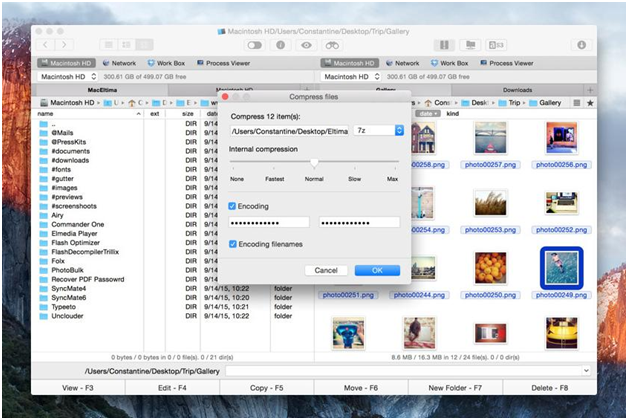Mac OS X comes equipped with a default Archive Utility. Although it can expand and compress data in a few formats, it is still pretty basic. So if you are one of those who have to deal with archived data rather often, we suggest you get a proper archiving application for your Mac by a third party.
Commander One is the best in the category of such apps. Developed by Eltima Software, this application supports a large number of archive formats. You can use it to expand 7Zip, TarGz, TBZ, TGZ, tar.lzma, tar.xz and RAR files, create archives in all the above mentioned formats, except RAR. The latter will be added to the list of supported formats pretty soon, as announced by Eltima. To compress a file you just need to press “compress” in right-click menu and selected file or files will be compressed to a format set as default. The other way is to push Compress button on the toolbar, where you can choose which format to compress and indicate some additional setting, like password protection, compressive ratio and others.
With Commander One you do not need to expand archived data to view it in a folder, the app even allows you to add to and delete files from archived folder and search through contents of the archived files. There is a large number of customizable options in the app, set them up according to your needs and preferences. Commander One’s speed and efficiency are complemented by a sleek intuitive interface that makes things much easier for those who are new to the app.
This handy archive utility can also work as a file management solution, and a good one. Good enough to replace Mac’s Finder by offering all the functionality the latter is lacking. Commander One employs classic dual pane UI and does pretty much everything – from basic file management operations to search using regular expressions, integrated Spotlight, assigning hotkeys to frequently used actions, navigating your Mac quickly with the help of History and Favorites, etc. FTP, SFTP and FTPS client built-in the app allows transferring files quickly between computers and changing files permissions via these protocols. Mounting iOS, Android devices and Dropbox account on your Mac allows accessing their contents from Mac as if they were physical drives on your Mac. You can also integrate a Dropbox account or a few of them into the app – this will enable sharing links to the data stored on Dropbox in Commander One. The developer released latest version of the app recently which includes additional functionality like Amazon S3 storage connection, Google Drive integration – you can add as many accounts as you want to and more.
You can download Commander One on Eltima’s Official Website.