E-commerce is becoming increasingly famous with every passing day, as the entrepreneurs have started understanding the importance of selling their products and services over the internet. According to Massachusetts–based technology and Market Research Company, Forrester Research, the online retail sales in U.S is expected to reach $278.9 billion by 2015. Online sales can generate an incredible revenue, hence you are missing out on big opportunities if yourbusiness is not online.Launching an online store is not a difficult task anymore. You don’t need thousands of dollars to hire programmers and designers to create a website for you, E-commerce vendors got you covered.There are a number of services available on the internet, that provide you website building service with an online store feature to easily manage your business.
I decided to try WixStores to create my first online store.WixStores is the online store builder offered by Wix.com
Why? Let’s find out:
What is Wix.com?
Wix.com is a free, user friendly, cloud-based website development platform, which allows customers to create professional looking HTML5 websites easily. No special technical skills are required as it makes use of drag drop tools to create a website. You can either create your website from scratch or choose a ready-made template out of numerous designs. You can add a number of different functionalities such as social plug-ins, eCommerce, contact forms, email marketing, and community forums on your website.
Although the service is free, there are premium plans available too, giving access to additional features such as connecting a domain name, removing Wix ads and additional storage and bandwidth. Moreover, the sites are 100 percent search engine friendly.
Salient Features
Wix offers a number of features, which make it unique from other e-commerce website builders. It offers 100s of Designer-Made Templates all with latest design trends, top hosting, optimized mobile view, page protection, add a blog option, social feed, live chat, image editor and much more.
WixStores
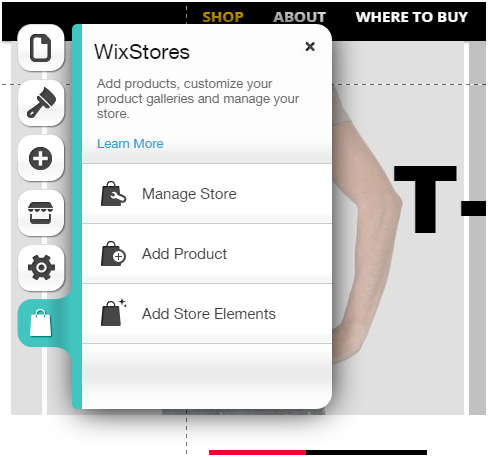
With the E-commerce features offered by WixStores, you can set up a fully customizable online store in no time and start selling right away with the e-commerce premium plan. What this online store builder has in for you:
- Multiple payments methods like, PayPal, and Authorize.net to provide safe and secure checkout for your customer, or you can go with offline payments.
- Easily integrate product galleries, shopping cart and a checkout button that go well with your store design.
- Communication tools aid in building stronger relationship with customers by adding applications such as reservation tools, toll-free numbers and live chat windows.
- Store is mobile optimized too
- Have a separate page for each product
- Add coupons
Store Manager
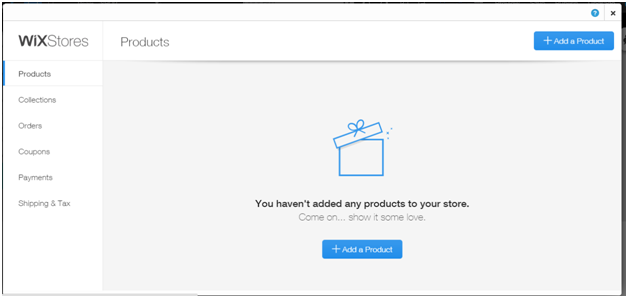
The WixStores store manager provides you with the following flexible features, which help you easily look after your store. The WixStores Store manager is the place to organize and add new products. It is here where you can also add coupons, set prices for each of your products, set shipping and tax rates, and much more. The WixStores Store Manager makes it easy to keep track of your inventory.
How to Set up an online store with WixStores
By following these 6 steps you will be able to set up your online store and start your business easily.
- Go to http://www.wix.com/ecommerce/website, and click on ‘Create your Store’
- Sign up to create a new account
- Choose the plan you prefer and click buy now. You have the liberty to choose from following two plans: VIP or eCommerce. You’ll need to decide if to go with the monthly or yearly plan.
- Select categories of interest and then click on GO.
- Select a template for your online store from the large collection, and then click edit to customize it according to your need.
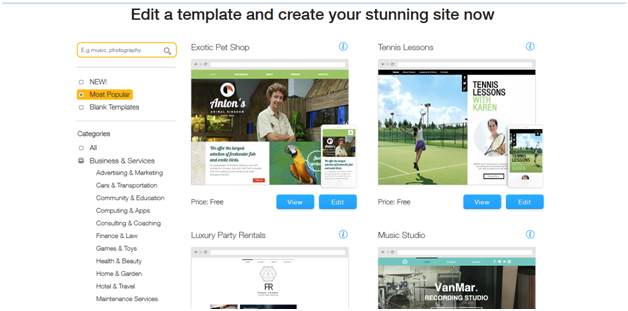
- Customize the whole website according to your desired functionality and hit Publish togo Live. Simple, isn’t it!

