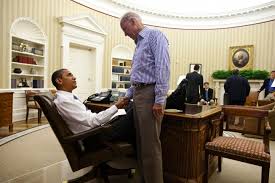Are you in the clouds trying to keep up with all the new and improved cloud-based technologies? Whether you’re relying on a third-party managed-services company for some or […]
Debunking Cloud Concerns
Cloud computing models offer businesses a cost-effective way to outsource IT applications and infrastructure services to a third-party service provider. It allows them to use applications and store […]
CMS Options: How To Choose The Right One For Your Business
Selecting the right content management system (CMS) for your business requires a little introspection. You’ll need to consider how your business will be using this CMS, how visitors […]
The When and Why Of Cloud Database Migration
Your business is filled with server racks hosting everything from your email to your website, so you may be looking into cloud strategies to cut down on costs and improve […]
What’s The Difference Between VPS and The Cloud?
Private clouds, virtual private servers and other forms of hosting have become very important in the business world today. Those who are not in the know may think […]
Photo Tuning Techniques For Professional Looking Portraits
A portrait is essentially any representation of a facial expression or a simple face either in the field of photography, sculpture or painting. Portraits are made to display […]
Different Types Of AV Cables
AV cables are often referred to as audio and video cables and they are commonly used for a series of regular electronics items. However, finding yourself shopping for […]
Why You Should Develop With Joomla
Joomla! is an award-winning content management system (CMS) with more than 35 million downloads, thousands of extensions and designs built on an open source platform. With advantages like […]
Java Zero Day Exploits – Steps to Deal it with Zeal
You might have read about the commotion going on about the Java Zero Day exploits that has been creating a huge panic among computer geeks. Though this may […]
Choosing the Right Features for Your Laptop
If you’re sputtering along with a decade-old laptop that looks more like a Stone Age calculator, you’re bound to get to daydreaming about buying an updated model. And for good […]
How to Keep Your Website Secured
It goes without saying that website security testing is an important undertaking that can only be assumed at the owner’s peril. Your site’s security is just as important […]
Why the Apple iPad should be your first choice.
Many people feel indecisive when choosing the right gadget for them, out of so many options available. There are so many types of devices one can use, aimed […]
Joe Danger: Special Edition Review
Great news for the Xbox 360 folks as you will now be able to get your hands on Joe Danger. Blend the physics of Trials and the level […]
Improving Workplace Efficiency through Technology
An efficient workplace is characterized by productive employees. One of the best ways to make employees more productive, and in the process, ensure that the workplace is as […]
Web Development Tools
One of the contributing factors to web development’s rapid growth has been the application of its free to use tools. These tools are; Linux, MySQL, PHP and […]