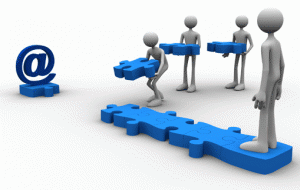Cloud computing models offer businesses a cost-effective way to outsource IT applications and infrastructure services to a third-party service provider. It allows them to use applications and store […]
Tips For Site Migration
Site migration can be a difficult process on both a technical and marketing level, but it can sometimes be necessary to further grow your company and your brand. […]
What’s The Difference Between VPS and The Cloud?
Private clouds, virtual private servers and other forms of hosting have become very important in the business world today. Those who are not in the know may think […]
What is a Microsoft Certified Technology Specialist (MCTS)?
A MCTS (Microsoft Certified Technology Specialist) is an individual who has formally validated their Microsoft technology skill set by taking Microsoft’s certifications in one or more technology specialization. […]
Voting Technology to Help the Disabled
Cities in the United States often use various methods to assist the disabled on voting day. This typically consists of transporting the handicapped to voting sites in a […]
Advantages Of Using PHP In Web Development
PHP is one of the most popular web development tools in use today, It is an open source and web scripting language that forms part of the LAMP […]
Key Features Of Web Development
Some of the most prominent and instructive traits of web development are outlined below. Originality One of web development’s most vital ingredients is the need to nature […]
Basic Information On Web Development
Definition: The term web development is used to describe formation of web site for internet use – World Wide Web – and also private network (intranet). The […]